07/01/2013
Website Compatibility for 1Cloud
- MS Internet Explorer (IE) version 7.x through IE 11.X
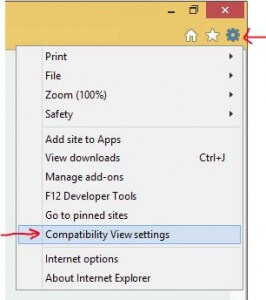
- Google Chrome latest version 31.0.X (Consumer and Employer portals only)
- Firefox latest version 25.0.X (Consumer and Employer portals only)
Troubleshooting Browser Issues
If we receive calls from participants or employers who are having difficulty with logging into their account or using their account once logged in, please use the following information to work through the issue with the caller.
1. Confirm the caller is accessing the correct website and choosing the correct login button.
2. Ask the caller to view the website in compatibility mode. They should take the following steps to view the website in compatibility mode:
- Go to Tools or click the Tools Icon
- Go to Compatibility View settings
- Add the website address you want to view in Compatibility Mode. Be sure to add the
 correct URL based on which site you are viewing.
correct URL based on which site you are viewing.
- You can also click the Compatibility Icon on the search bar of the web browser.
3. If this does not work, ask the caller to clear their cache and cookies. Also suggest t
hey restart their computer.
4. If the caller continues to have issues, collect
the following information from the caller and place a ticket with our software provider:
- Web Browser: type and version (ex: Internet Explorer 11)
- Error Messages received, if applicable
- What happens/ what is not happening (ex: entering login info and nothing happens)
- When do they receive the error, or at what point in the process are they having issues
- Contact Information to Follow Up with a Resolution
Published: December 9, 2013